We love our budget.
Wait, wait wait. Let me rephrase that.
We LOVE our budget.
Yes, we are nerds.
But people--it is amazing.
When folks find out how much we love our budget, we almost always get more questions delving into our methods, our spreadsheet, etc. It's not complicated, but there's a lot of information.
Awesome. Information.
So. I am shamelessly going to write a blog post all about it.
And yes--I will include a link to our incredible Kirbified spreadsheet.
HOLLA!
Before you even start filling out the spreadsheet, you'll want to sit down and brainstorm where your money goes. Stuff like groceries, gas, rent, and clothes. Just write things down feverishly on a blank sheet of paper--you can categorize them later.
Some things that have snuck up on us that we forgot about initially are car registration. Haircuts. Costco Membership. Clothing. Gifts. Toilet paper (we buy the huge packs at Costco for $20, and when your weekly grocery budget is something like $60, it's really hard to squeeze a $20 package of TP in there!) But I digress.
Once you have a huge list of things you spend money on, organize them into some basic categories. Consumables (this is where we throw things like toilet paper, dish soap, laundry detergent, etc.). Groceries. Car expenses. Student loan payments. Housing. Communications.
Now open the spreadsheet.
Click HERE to download it.
These are the budget categories that we use. That doesn't mean you will. If you have other categories, throw them up there. You can delete ones you don't use. You can change this up however you like. There are instructions on how to add cells to the spreadsheet and such for those who may be a little less excel-savvy. Like me. Just look for the instructions tab at the bottom of the spreadsheet.
Once you have your categories and subcategories mapped out you can begin entering values into the yellow cells.
You have the option to enter them as weekly, bi-weekly, monthly, semi-annual, or annual costs.
Don't worry too much about getting all the values to add up to your income right off. Make sure you have accurate values for things like rent/mortgage, income, student loan payments, etc. Then just estimate on things like groceries, fun, gas--these things can be easily adjusted later to make sure you are not overspending.
We threw some sample values in there--they're just made up.
I know, I know--just when you thought you knew all our financial secrets!
Weekly:
Groceries. For me, a weekly grocery budget is easier. I found when we did it monthly that I was almost always over budget by the time the fourth week rolled around!
Gas.
Fun. Because it's important.
*cough* midnight taco bell runs *cough*
Bi-Weekly:
Paychecks. 'Nuff said.
Monthly:
Cell phone/internet/cable bills.
Gifts. We don't always use up this budget each month. In that case we let it roll over to the next month. When Christmas rolls around we have some money saved up here we can use.
Housing.
Utilities.
Netflix.
Car Maintenance. We treat this one similarly to our gifts budget. What we don't use each month I put into a special account for our car funds. Then on that inevitable rainy day when the car breaks down, we have some cashola saved up.
Allowance. Kirby and I have a monthly allowance. This is our no-guilt, spend-on-whatever-you-want money. We each have our own. Kirby usually spends his going out to lunch with the guys from work, and on pepsi. I usually spend mine on knitting supplies, nights out with my lady friends, etc. I highly recommend giving yourself some no-guilt spending money--especially if you are married!
Student loan payments.
Consumables.
Kid Expenses. Diapers, clothing, diaper rash cream, etc.
Savings.
Medication refills.
Semi-Annual:
Car Insurance. When we were with Geico we paid every 6 months.
Annual:
Costco Membership.
Car registration.
Yup. It blows my mind, too.
See why I married this man!? Genius, I tell you!
Once you have all your values entered in, take a look-see down in the lower right-hand corner. You can see your total income and expenses--on a monthly level and an annual level. And right underneath, you can see how much you are over or under your income by. If it's in ( ), you've gotta decrease spending somewhere. Adjust your values to get that number in the positive.
Aim to have no leftovers. If you are lucky and DO have leftover money, you can always increase your savings budget. You always want your money to be going SOMEWHERE, or else it magically disappears.
Wait--you've never gotten to the end of the month and wondered where in the heck your entire paycheck went? Right.
Speaking of savings--check out that tab called "Charts". See the awesome bar chart on the bottom? It takes the value you enter into the savings budget in the "Family Budget" tab and shows you how much you will have in your savings ten years from now, assuming a 3% interest rate!
Go on. Play with it. You know you want to!
Change the value in the savings row and see your savings change!
YeeeHAW!
Don't be surprised if it takes you a couple months to really settle into your groove. It takes actual living and spending to know what's going to work best for you. You may find that you don't fill your car's tank as often as you thought. Perhaps you underestimated how much you need each week for groceries.
Trial and error, folks.
For those of you who have smart phones, there are several budget apps out there that you can use to track your spending and make sure it matches what you've budgeted. My favorite is Ace Budget. Because I always have my phone, I can enter in purchases right after I make them and it shows me how much I have left for the week or month. I always know how much I have to spend. It also allows me to easily shift money around.
Say we totally rocked the grocery budget this week and want to go out to dinner to celebrate, but we already spent our fun money on miniature golfing earlier in the week. Hang on--our electric bill was $15 less than we anticipated--a little money "moving" and we can do that!
A few additional notes:
At the end of each month I take the excess in budgets like utilities, gas, gifts, and car maintenance and transfer them into savings - just to build a bit of a buffer. The bigger safety net you can build yourself the better.
We put all purchases that we can on our credit card. Since we follow a budget, we know we will have the funds to pay it off each month. Kirby's paychecks pretty much just sit in our checking account until the credit card needs paying. This way we also get the cash back rewards, which really add up by the end of the year. This year we used our rewards points for Christmas. This might not be what works for you, but we love it!
We have some savings accounts through ING (an online bank). It takes 2-3 days to transfer money from these accounts into our checking account, so it helps ensure that we don't spend our savings on frivolous, spontaneous, we'll-regret-making-this-purchase-tomorrow things.
So there you have it, folks. The Davison Family Budget Method.
Maybe someday we'll be legends.
Probably.
If you have questions beyond the basics I've covered here, ask away! Leave me a comment and an email I can reach you at, I'll answer your queries pronto!



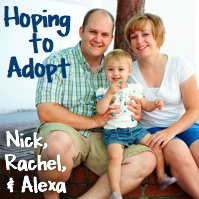

7 comments:
Cool! I love budgeting! :) We use a Google doc, and it's so fun to see how the budget has evolved over the years.
way to go! :) gotta love budgeting!
Dude, we've been totally obsessed lately too. Probably because I started reading Dave Ramsey. He's got some great stuff but we're doing some of our own stuff too (google spreadsheet). Anyway, love your chart.
this is gonna save me this year! I can't thank you and your husband enough.
You guys are great!! Thanks for posting this. I've never been good at budgeting and apparently neither is Mike...but I just looked at the spread sheet and it makes it look easy!! I get my first paycheck of the month this week and I'm going to start us on a set budget (no more winging it and kicking ourselves in the butts later!!) Love you guys
You're awesome!! And I am glad I found your blog.
Post a Comment