I know I'm long overdue for a personal post, and I promise I'll get to work on one once this is up. I've been wanting to tell y'all about Pinterest since I got invited to it though another blog I follow. It has simplified my life in a major way.
'Lemme 'splain.
I am constantly finding inspiration for interior design ideas, crafting, fun activities to do with my kids someday, homemade and non-toxic cleaners, fitness tips, etc. etc. etc. on blogs I read, and other websites I come across. Well, back in the day the best thing I could come up with was creating a folder on my bookmarks bar with subfolders inside of it. So I had a "Crafts inspiration" folder, with subfolders like "Home Decor," "Sewing Projects," "Baby Stuff," and so on and so forth. It was a semi-effective system, except that I had to go through link by link to find a specific project I remembered, and half the time I couldn't picture the project until I clicked on the link anyways. No pictures = confusion.
That's where Pinterest comes in. Pure genius.
You simply drag a little thing that says "Pin It" from their site into your bookmarks bar, and then whenever you find a page you want to bookmark and remember for later, you simply click on the "Pin It" button, and then you select a picture from the page that represents its content (yes--it's one weakness--if there isn't any picture on the page, you are out of luck!), select which "board" you are pinning it to, and voila!
You can see the "Pin It" button in my bookmark bar on the right side... Third from the right.
Another fabulous thing about Pinterest? Because it's all kept online, you can access it from any computer. This has saved me, because sometimes I use Kirby's laptop, and what use would that be if I had separate bookmarks on his computer?
Here are some screen shots of how fabulous the site is...
These first two are of the page that shows an overview of all my most recent pins to all my boards...
These last two are screen shots of what it looks when I'm looking at a specific board--in this case, my Interior and Exterior Spaces board.
When you click on one of the pictures it takes you to an individual page with all the information you've entered on it (you can even enter prices if you have a wishlist on there), and if you want to go to the actual page you pinned it from you simply click on the picture again and it takes you straight there!
Speaking of wishlists... this is also a great place to form one, because you can have pictures from a bunch of different sites all in one place. Tell your husbands how to get to your wishlist board, and they will love you for it. Not only does it have everything there, WITH PICTURES, but they can get straight to where they can purchase it.
You can also "follow" other people's boards, and re-pin items from others' boards to your own. Very cool.
You can also "follow" other people's boards, and re-pin items from others' boards to your own. Very cool.
So there you have it. I don't get any sort of bonus if you join or anything, I just think it's amazing. As far as I know, it's invite only, which is why I posted about it. I think I have at least 5 invites as of right now, and I want to give them away! So please let me know if this is something you think you would use and love and leave me your email, and I'll send invites on a first come first serve basis until I run out! Again, I'm not exactly sure how many I have, but even if I run out I can probably request more.
I love Pinterest, and I think you will too! :)







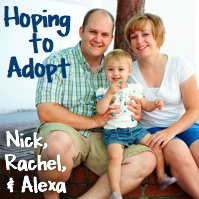

4 comments:
I'm so excited! Sounds like you and I had the same organizational system for our bookmarks . . . it sure didn't work too well. Thanks for inviting me :-)
sounds amazing - invite me! apriljeanjacob@gmail.com
I am dying for Pinterest! Please invite me: sewveryhappysarah@gmail.com You'll have my undying gratitude. :)
Hey, I would LOVE to get an invite if you have anymore. This is exactly what I've been looking for with photo ideas, craft projects, etc.
katie.pauline@gmail.com
Post a Comment